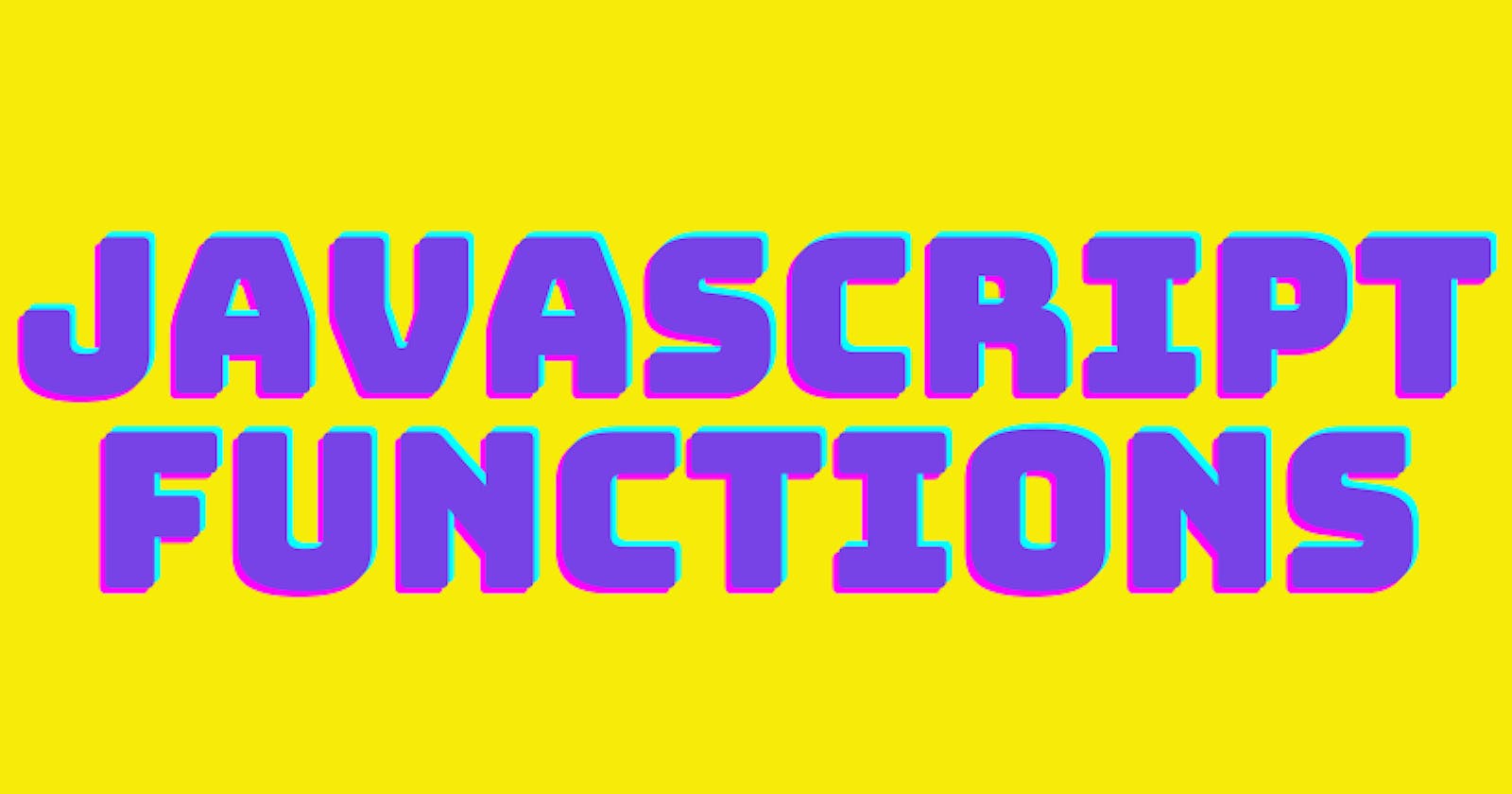JavaScript is a popular programming language used for creating dynamic websites and web applications. One of the most important features of JavaScript is its ability to create functions. In this blog post, we will discuss what functions are, how to create them, and some best practices for using functions in JavaScript, including arrow functions.
What are Functions?
A function is a block of code that performs a specific task. Functions can be used to group code that needs to be executed multiple times, to improve code readability, and to create reusable code. Functions can take parameters as inputs and can return values as outputs.
How to Create Functions in JavaScript
There are two ways to create functions in JavaScript: function declarations and function expressions.
Function Declarations
A function declaration is a statement that defines a new function. The syntax for a function declaration is as follows:
function functionName(parameters) {
// code to be executed
}
For example, the following code defines a function named greet that takes a parameter name and logs a greeting message to the console:
function greet(name) {
console.log("Hello, " + name + "!");
}
To call the greet function, simply pass a string argument to it:
greet("John"); // logs "Hello, John!" to the console
Function Expressions
A function expression is similar to a function declaration, but instead of defining a new function, it creates a variable that stores a function. The syntax for a function expression is as follows:
let functionName = function(parameters) {
// code to be executed
}
For example, the following code defines a function expression that takes two parameters a and b and returns their sum:
let add = function(a, b) {
return a + b;
}
To call the add function, pass two number arguments to it:
let result = add(2, 3); // result is 5
Arrow Functions
Arrow functions are a new syntax for creating functions in JavaScript. They are more concise than traditional function expressions and are especially useful for creating small, one-line functions.
The syntax for an arrow function is as follows:
let functionName = (parameters) => {
// code to be executed
}
For example, the following code defines an arrow function that takes two parameters a and b and returns their sum:
let add = (a, b) => a + b;
To call the add function, pass two number arguments to it:
let result = add(2, 3); // result is 5
Best Practices for Using Functions in JavaScript
Here are some best practices for using functions in JavaScript:
Use descriptive names for your functions to make their purpose clear.
Keep your functions short and focused on a single task.
Avoid nesting functions too deeply, as it can make your code hard to read and understand.
Always declare your functions before you use them.
Use comments to document your functions and their parameters.
Return values from your functions instead of relying on global variables.
Use default parameter values to provide fallbacks for missing arguments.
Use arrow functions for simple, one-line functions.
Conclusion
Functions are a fundamental part of JavaScript and can be used to create reusable code, improve code readability, and perform complex tasks. By following best practices and using functions effectively, you can create more efficient and maintainable JavaScript code. And with the addition of arrow functions, you have even more options for creating concise and effective functions.