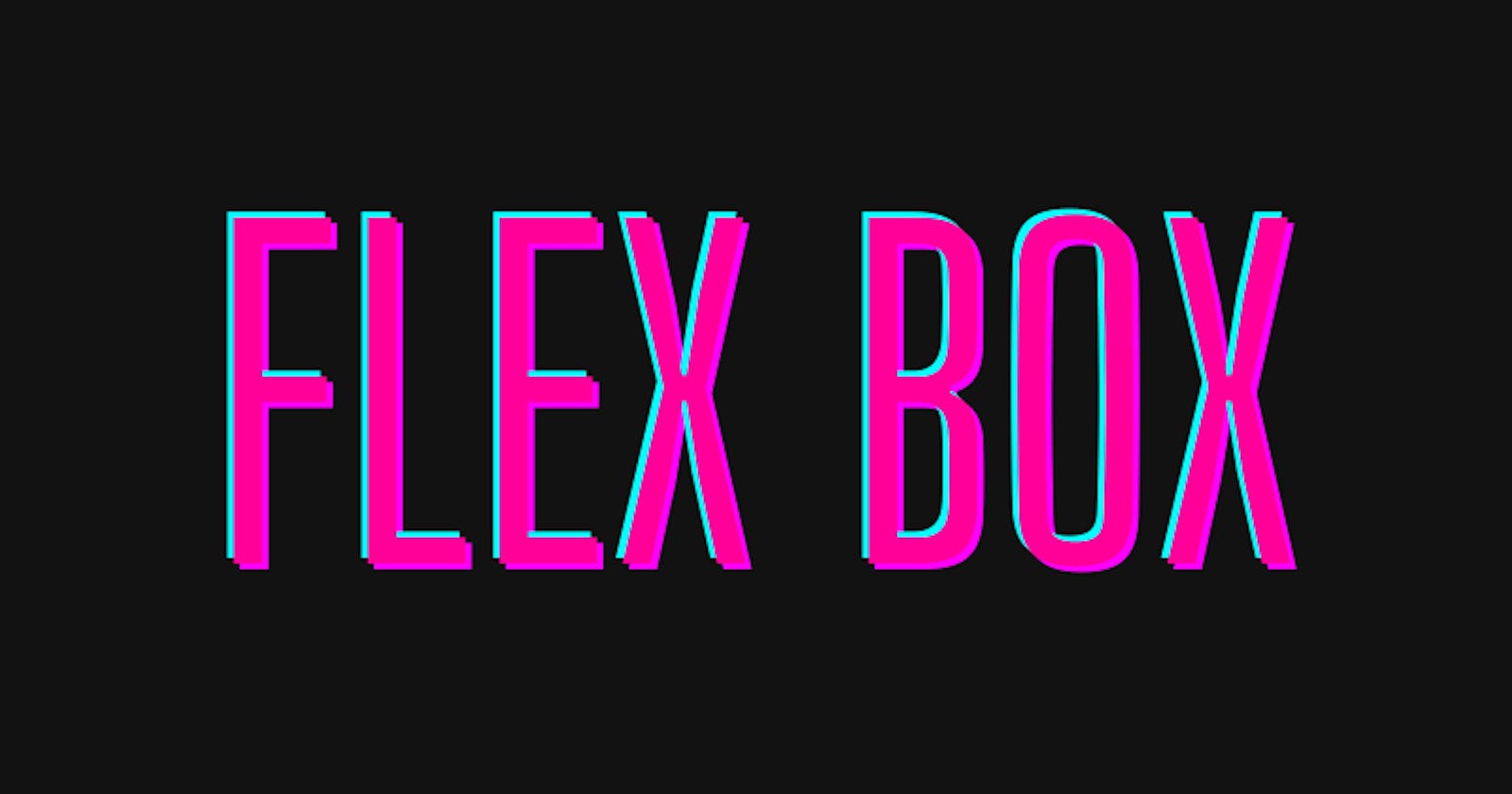CSS, or Cascading Style Sheets, is a fundamental building block of modern web design. It provides designers with the ability to style and layout web pages in a way that is visually pleasing and functional. One of the most important features of CSS is the ability to use flexbox.
Flexbox is a layout mode in CSS that provides a flexible way to lay out content within a container. With flexbox, you can easily create complex layouts with minimal markup and CSS code. In this blog, we'll dive into what flexbox is, how it works, and how you can use it in your web designs.
What is Flexbox?
Flexbox is a layout mode in CSS that allows designers to easily lay out content within a container. It's called a "flex" container because the items inside it are flexible and can be resized to fit the available space. Flexbox is designed to work with one-dimensional layouts, either as a row or as a column.
Flexbox works by using a series of properties that are applied to the container element. These properties define how the items inside the container should be positioned and sized. Some of the most commonly used flexbox properties include:
display: flex;
flex-direction: row/column;
justify-content: center/flex-start/flex-end/space-between/space-around;
align-items: center/flex-start/flex-end/strech;
flex-wrap: wrap;
flex: 1/2/3;
How Does Flexbox Work?
Flexbox works by dividing a container element into a series of flex items. Each item inside the container is then positioned and sized based on the flexbox properties that are applied to the container.
The flex-direction property determines whether the items inside the container should be laid out in a row or a column. The justify-content property determines how the items should be spaced along the main axis (the axis that runs along the direction of the flex direction property). The align-items property determines how the items should be aligned along the cross axis (the axis that runs perpendicular to the direction of the flex direction property).
The flex-wrap property determines whether the items inside the container should wrap to a new line if they exceed the available space. The flex property determines how much space each item should take up within the container.
Benefits of Using Flexbox
Flexbox has a number of benefits for designers. First and foremost, it allows you to create complex layouts with minimal markup and CSS code. This can help to streamline your design process and make it easier to create responsive designs that work well across different devices.
Flexbox is also very flexible and can be used to create a wide range of layouts. You can use it to create simple rows or columns, or you can use it to create more complex layouts with multiple rows and columns.
Another benefit of using flexbox is that it's well-supported across all major web browsers. This means that you can use it with confidence, knowing that your designs will work well for the majority of your audience.
Conclusion
Flexbox is a powerful tool for web designers that allows you to create complex layouts with minimal markup and CSS code. By using the flexbox properties in your CSS, you can easily create flexible layouts that work well across different devices and screen sizes. Whether you're working on a simple website or a complex web application, flexbox is an essential tool that can help you create designs that are both visually appealing and functional.